 How to withdraw from EON?
How to withdraw from EON?
# 1 Open the EON Stake website:https://www.eonnode.com/ (opens new window),Click on "Unstake" to get a prompt:
"Warning, You must enable Eth sign in the metamask advanced settings."
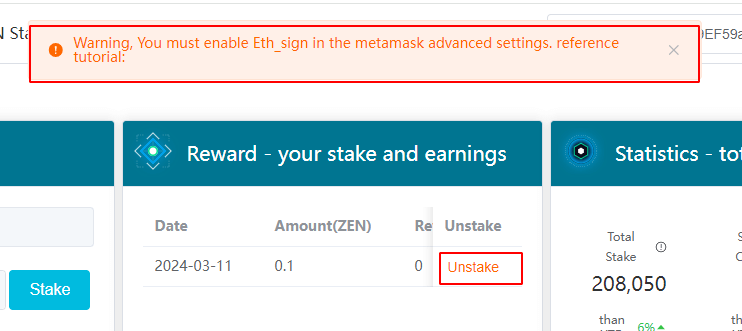
# 2 Open the "Metamask" wallet - click on the top right (…)- click on the "Settings" - click on the "Advanced"
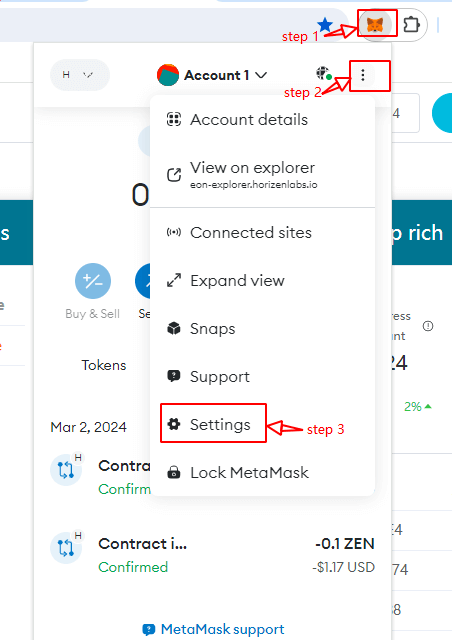
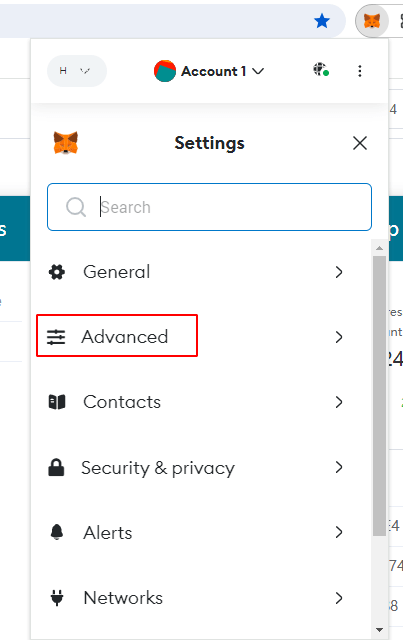
# 3 Go to the "Advanced" option, pull the page to the bottom, find "Eth_sign requests" and open "Recommended" below.After checking the box, click “Continue”.
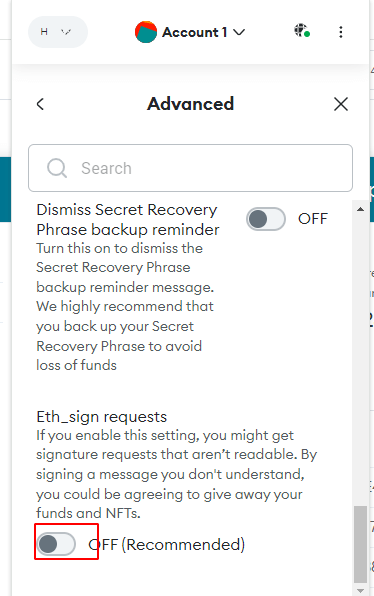
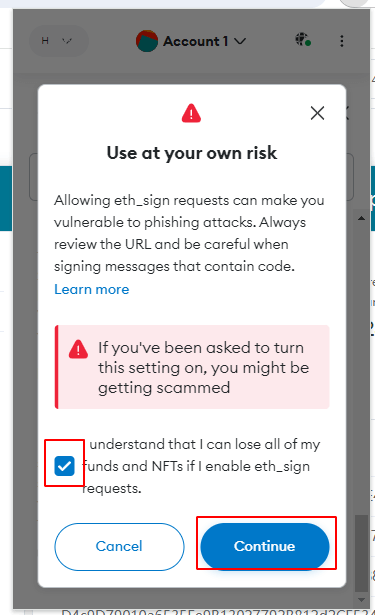
# 4 Enter “l only sign what l understand”.(Manual input only).Click "Enable" to sign the Metamask wallet.
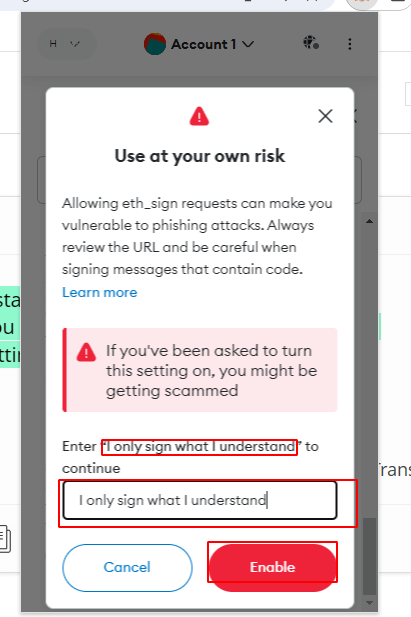
# 5 After the metamask wallet has been successfully signed, click on "Unstake" - click on "sign".
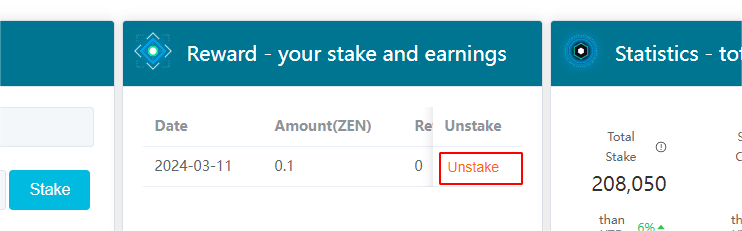
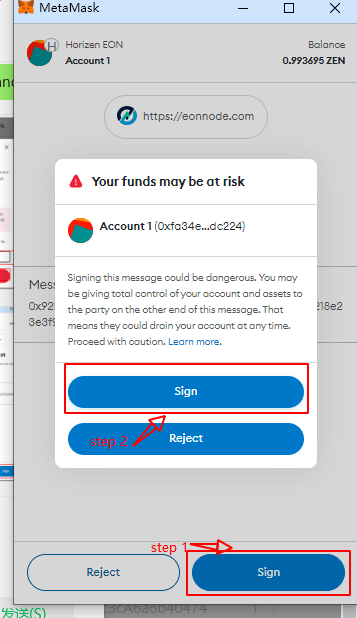
# 6 Open "metamask" and your withdrawal history will be displayed below.
Your withdrawal amount will not be displayed in the MetaMask wallet transaction process. The contract interaction will only display "0 Zen".
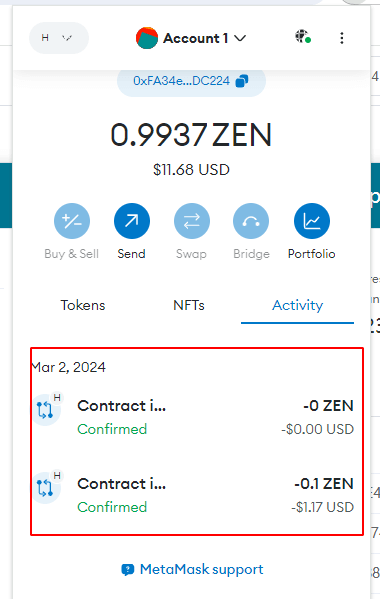
You can see the change in the total amount of your wallet.
# 7 Special reminder:
# 1 Each withdrawal is made in full.
# 2 If you need to withdraw part of the amount, divide Zen into multiple stake.
Last Updated: 2024/03/07, 11:18:57
- 01
- Add Horizen EON to MetaMask02-28
- 02
- Transfer ZEN from Sphere to Metamask02-28
