 Transfer ZEN from Sphere to Metamask
Transfer ZEN from Sphere to Metamask
# 1 MetaMask installation completed,Add Horizen EON to MetaMask.
(Check out the 2 articles above for more information.)
# 2 Upgrade Sphere wallet to the latest version and transfer a small amount of ZEN from Sphere to Metamask EON .
If you haven't installed Sphere Wallet or need to update your wallet, open it by browsing:https://www.horizen.io/wallets/ (opens new window) for downloading and updating.
# 3 After installing or updating the sphere wallet, go to the sphere wallet sending page.
# 3.1 Click:Sidechain transaction.
# 3.2 SideChain Select:Horizen EON.
# 3.3 Send to:Fill in your EON-erc20 address.(0x cannot be preceded by a space, otherwise it cannot be sent)
# 3.4 Click:confirm.
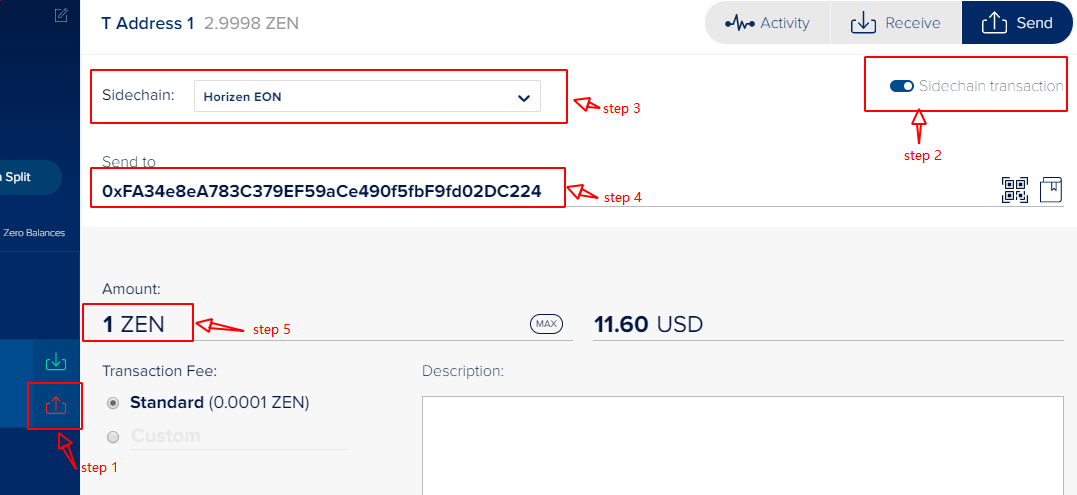
# 4 Special reminder: Transferring Zen from the sphere wallet send to MetaMask takes a long time, ranging from about 1 hour .
Last Updated: 2024/03/02, 17:04:40
- 01
- Add Horizen EON to MetaMask02-28
- 03
- Stake ZEN to EON Node Guide02-28
